Logitech StreamCam Review: The Ultimate 1080P HD Webcam for Streaming
Key Takeaways:
- Full HD 1080p at 60fps for sharp, natural video with smooth motion
- Fast USB-C connection for stable and reliable HD video quality
- Auto-framing and intelligent exposure for professional-quality live streams and videos
- Optimized for popular live streaming software and compatible with Logitech Capture software
If you're looking for a webcam that can deliver professional-quality streaming, you're in the right place. The Logitech StreamCam 1080P HD 60fps webcam is a powerful tool designed to help you create stunning live streams and videos with ease.
With its impressive features and sleek design, this webcam is perfect for gamers, content creators, and anyone who wants to take their online presence to the next level.
About Logitech StreamCam 1080P HD Webcam
The Logitech StreamCam 1080P HD 60fps Webcam is engineered for today’s content creators, offering exceptional video quality and an array of features that enhance your streaming experience. Whether you're gaming, conducting video conferences, or creating engaging content for platforms like YouTube and Twitch, this webcam has your back.
Key Features
- Full HD 1080p at 60fps: Experience sharp and natural video quality with smooth motion, making your streams and recordings look professional.
- Fast USB-C Connection: The high-bandwidth USB-C connection ensures stable and reliable HD video quality for all your streaming needs.
- Auto-Framing: This feature keeps you centered in the shot, even as you move around, ensuring you remain the focus of your content.
- Intelligent Exposure: This ensures you look great in various lighting conditions, making it perfect for any setup.
- Optimized for Live Streaming Software: Compatibility with popular software like OBS, XSplit, and Streamlabs OBS allows for seamless streaming.
- Logitech Capture Software: Unlock powerful features that automate focus, exposure, and more, enhancing your control and creativity.
Design and Build Quality
The Logitech StreamCam features a modern and sleek design that fits comfortably on any monitor. Made from high-quality materials, it guarantees durability and sturdiness for long-term use. The aesthetic appeal adds a professional touch to your setup, whether for gaming or professional streaming.

Performance Metrics
| Feature | Specification |
|---|---|
| Video Capture Resolution | 1080p |
| Maximum Focal Length | 3.7 mm |
| Maximum Aperture | 2 mm |
| Supported Audio Format | MP3, WAV, AAC |
Ease of Use
This webcam is designed with user-friendliness in mind. With a simple plug-and-play setup via USB-C, you can quickly connect it to your PC or laptop. The intuitive user interface allows for easy navigation through settings. The included user manual provides clear instructions, and Logitech's customer support ensures you have assistance when needed.
Ideal Use Cases
The Logitech StreamCam excels in various scenarios:
- Gaming: Perfect for gamers wanting to share their gameplay with a professional touch.
- Content Creation: Ideal for YouTubers and vloggers looking to enhance their video quality.
- Video Conferencing: A great choice for professionals needing clear and reliable video during meetings.
- Streaming: Optimized for platforms like Twitch, it caters to live streamers wanting quality and performance.
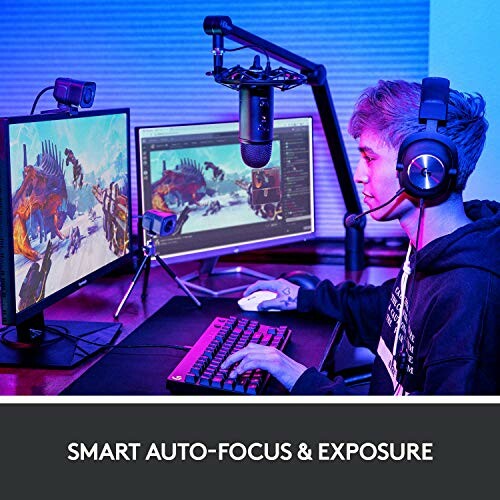
 Check Current Price
Check Current Price
Why Choose the Logitech StreamCam?
Pros
- Exceptional video quality with full HD 1080p at 60fps for smooth streaming.
- Fast and reliable USB-C connection ensures stable performance during live sessions.
- Auto-framing and intelligent exposure features enhance your appearance in various lighting.
- Compatible with popular live streaming software like OBS, making setup seamless.
- User-friendly design with easy plug-and-play installation for quick setup.
Cons
- Limited compatibility with older USB ports without an adapter.
- Some users may require time to learn all advanced features of the Logitech Capture software.
- May require additional lighting for optimal performance in low-light conditions.
Overall, the Logitech StreamCam offers an array of impressive features that cater to both casual and professional users. While there are a few considerations to keep in mind, the benefits far outweigh the drawbacks, making it a worthy investment for anyone looking to elevate their streaming experience.
Final Thoughts: Elevate Your Streaming Experience
Tips for Buyers:
- Look for webcams that offer Full HD resolution for the best video quality.
- Ensure the webcam has a fast and reliable connection, such as USB-C.
- Consider features like auto-framing and intelligent exposure for enhanced streaming quality.
- Check compatibility with your preferred streaming software to streamline your setup.
- Beware of common mistakes, such as neglecting lighting conditions, which can affect video quality.
The Logitech StreamCam 1080P HD 60fps webcam stands out for its impressive array of features designed to enhance your streaming experience. With exceptional video quality, fast connectivity, and user-friendly functionality, it meets the needs of both casual users and professionals. While potential drawbacks like limited compatibility with older USB ports and the learning curve for advanced features exist, they are minor compared to the webcam's overall performance.
In conclusion, if you're serious about streaming or content creation, the Logitech StreamCam is a sound investment that can significantly elevate your online presence. The combination of stunning visuals and advanced features ensures you’ll be ready to impress your audience, whether you’re gaming, vlogging, or conducting professional video calls.
Check Current PriceYour Questions Answered: Logitech StreamCam Insights
-
Q: Does the webcam support low-light performance?
A: The StreamCam features intelligent exposure that adjusts to various lighting conditions, but additional lighting may enhance performance.
-
Q: Is the USB-C connection backward compatible?
A: While the webcam uses USB-C, it may need an adapter to connect to older USB ports.
-
Q: Can I use it with streaming software like OBS?
A: Yes, the StreamCam is optimized for popular streaming software, including OBS, XSplit, and others.
-
Q: What resolutions can I expect for recording?
A: The webcam offers a maximum resolution of 1080p at 60fps, ensuring high-quality video.
-
Q: Is there a built-in microphone?
A: Yes, the webcam includes an integrated microphone that enhances audio capture for streaming and conferencing.










