Logitech C922x Pro Stream Webcam Review: Ultimate Streaming Experience
Key Takeaways
- Captures stunning 1080p video at 30fps and 720p at 60fps.
- Background replacement technology for enhanced streaming experience.
- Built-in dual microphones for clear audio capture.
- Compatible with various operating systems including Windows and macOS.
The Logitech C922x Pro Stream Webcam is a game-changer for content creators and streamers alike. Designed for high-definition video capture, this webcam ensures that every detail is crystal clear, making your streams more engaging and professional.
With features like automatic light correction and background replacement technology, the Logitech C922x Pro is perfect for anyone looking to elevate their streaming or video conferencing experience. Discover more about this remarkable webcam in the sections below.
About Logitech C922x Pro Stream Webcam
The Logitech C922x Pro Stream Webcam is engineered to meet the needs of professional streamers and content creators. With its sleek design and advanced features, it combines functionality with style, bringing a premium experience to your video calls and streams.
Design and Build Quality
This webcam boasts a modern aesthetic appeal with its black finish and compact form factor. Made with durable materials, it is built to withstand frequent use without compromising on performance. The sturdy design ensures stability during your streaming sessions, making it a reliable companion for creators.

Features and Performance
The Logitech C922x is packed with features designed to enhance your streaming quality:
- Video Quality: Capture vibrant 1080p video at 30 frames per second (fps) or 720p at 60fps, delivering smooth and clear visuals for your audience.
- Background Replacement: The innovative background replacement technology, powered by Personify, allows you to customize your stream by integrating your live image with any background scene. (Windows 7 and above required)
- Audio Quality: Dual built-in microphones capture your voice in rich stereo audio, ensuring that your sound quality matches your video clarity.
- Lighting Adjustment: Automatic light correction enables clear video capture even in dim or poorly lit environments, making it ideal for various settings.
Ease of Use
Setting up the Logitech C922x is a breeze. Simply connect the webcam via USB, and you’re ready to start streaming or video conferencing. It’s compatible with various operating systems, including:
- Windows 7, 8, and 10
- macOS X 10.9 or higher
- XBox One
- Chrome OS
- Android v5.0 or above
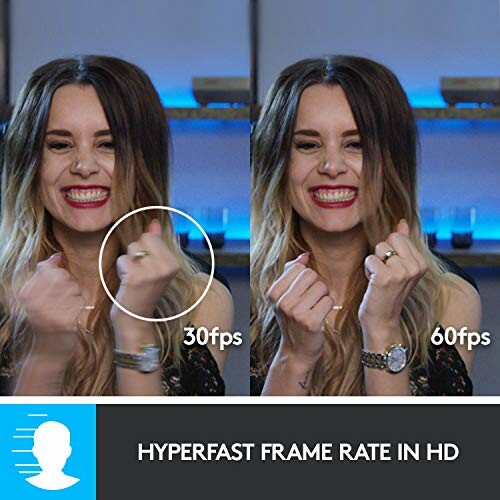
Use Cases
This webcam is an excellent choice for:
- Gamers: Stream your gaming sessions in high definition on platforms like Twitch or YouTube.
- Professionals: Enhance your video calls and meetings with superior video and audio quality.
- Content Creators: Produce high-quality vlogs or tutorials with ease, capturing every detail.
 Check Current Price
Check Current Price
Why Choose the Logitech C922x Pro Stream Webcam
Pros
- Stunning video quality with 1080p at 30fps and 720p at 60fps for smooth streaming.
- Innovative background replacement technology enhances the streaming experience.
- Built-in dual microphones ensure clear and rich audio for professional communication.
- Automatic light correction provides excellent video quality in varying lighting conditions.
- Easy to set up and compatible with multiple operating systems, making it versatile for any user.
Cons
- Background replacement feature is limited to Windows 7 and above.
- Requires a stable internet connection for optimal streaming performance.
- Some users may find the autofocus feature occasionally slow in low light.
Overall, the Logitech C922x Pro Stream Webcam offers impressive features and performance that cater to both casual users and professional streamers. With its high-quality video and audio capabilities, it's a solid choice for anyone looking to enhance their streaming or video conferencing experience.
Final Thoughts on the Logitech C922x Pro Stream Webcam
Tips for Buyers
When considering a webcam like the Logitech C922x, keep the following tips in mind:
- Purpose: Determine if you need the webcam for gaming, professional meetings, or content creation.
- Compatibility: Ensure it’s compatible with your operating system and devices.
- Lighting Conditions: Assess your typical lighting environment; the automatic light correction feature is beneficial in dim settings.
- Background Replacement: If this feature is important to you, verify that your OS supports it.
The Logitech C922x Pro Stream Webcam offers a remarkable combination of high-definition video quality and superior audio capture, making it an excellent choice for both casual users and professionals. Its strengths lie in its stunning video output, innovative background replacement technology, and ease of use. However, potential users should be aware of the limitations regarding the background feature and the need for a reliable internet connection for optimal streaming.
In conclusion, if you’re looking to enhance your streaming or video conferencing experience, the Logitech C922x Pro Stream Webcam is highly recommended. Its impressive features will undoubtedly elevate your online presence, whether you're gaming, conducting meetings, or creating content.
Check Current PriceYour Questions About the Logitech C922x Pro Stream Webcam Answered
-
Q: Can I use the Logitech C922x with multiple operating systems?
A: Yes, it's compatible with Windows 7, 8, 10, macOS X 10.9 or higher, XBox One, Chrome OS, and Android v5.0 or above.
-
Q: Does the webcam have a built-in microphone?
A: Yes, the C922x features dual built-in microphones that capture audio in rich stereo quality.
-
Q: Is the background replacement feature available for all systems?
A: No, this feature is only supported on Windows 7 and above.
-
Q: Can I record in low-light conditions?
A: Yes, the automatic light correction helps maintain clear video quality even in dimly lit environments.
-
Q: How do I set up the webcam?
A: Simply connect it via USB, and it will be ready to use without any additional software.










