J5create 360 Degree Webcam Review: Perfect for Video Conferencing
Key Takeaways
- This webcam offers 360° video conferencing capabilities
- Six display modes provide exceptional viewing angles
- Full HD 1080p video playback at 30 Hz
Imagine being able to effortlessly connect with colleagues, clients, and friends from anywhere in the world, without ever leaving your seat. The J5create 360 Degree All Around Meeting Webcam makes it possible. With its innovative design and cutting-edge technology, this webcam is revolutionizing the way we conduct virtual meetings.
About J5create 360 Degree All Around Meeting Webcam
The J5create 360 Degree All Around Meeting Webcam is designed to enhance your video conferencing experience with its impressive features and user-friendly interface. Constructed with high-quality materials, this webcam not only looks sleek but also ensures durability and sturdiness for long-term use.

Design and Build Quality
This webcam features a modern aesthetic appeal with a minimalistic design that fits seamlessly into any workspace. The white color blends well with various setups, making it a versatile addition to your office or home environment. Its compact size allows for easy portability, enabling you to take it anywhere you need to connect with others.
Features and Performance
The J5create webcam boasts exceptional performance metrics that make it stand out in the crowded webcam market. Here are some of the key features that enhance its functionality:
- 360° Video Conferencing: The unique design allows for a full panoramic view, ensuring that everyone in the meeting is seen clearly.
- Six Display Modes: Switch between various display options, including full screen and wide angle, to suit your needs.
- High Definition Video: Enjoy crystal-clear images with 1080p video playback at 30 Hz, perfect for professional presentations.
- Built-in Microphone: The omnidirectional microphone captures audio from all directions, enhancing the communication experience.
- USB Connectivity: With plug-and-play functionality, the webcam is easy to set up and compatible with a variety of devices.
Ease of Use
User-friendly installation is one of the highlights of the J5create webcam. Simply connect the USB cable to your computer, and you are ready to go. The webcam is compatible with popular video conferencing applications such as Zoom, Skype, and Google Meet.
Use Cases
This webcam is ideal for various user demographics, whether you are a professional conducting business meetings or a student attending online classes. Its versatility makes it suitable for:
- Team collaborations in conference rooms
- Remote work setups
- Online learning environments
- Virtual social gatherings with friends and family
Conclusion
With its combination of advanced features, stylish design, and user-friendly functionality, the J5create 360 Degree All Around Meeting Webcam is a top choice for anyone looking to elevate their virtual meetings.
Check Current PriceWhat makes the J5create webcam a great choice?
Pros
- 360° video conferencing capability for comprehensive visibility.
- Six versatile display modes to cater to various meeting settings.
- Full HD 1080p video quality ensures clear and crisp visuals.
- Built-in omnidirectional microphone captures sound from all directions.
- Easy USB plug-and-play setup compatible with multiple video conferencing apps.
Cons
- Firmware updates may be necessary for optimal functionality.
- Some users may find the built-in microphone quality lacking in noisy environments.
- Limited to USB connectivity, which may not suit all setups.
Overall, the J5create 360 Degree All Around Meeting Webcam combines impressive features with user-friendly functionality, making it an excellent choice for virtual meetings and online classes.
Final Thoughts on the J5create Webcam
In conclusion, the J5create 360 Degree All Around Meeting Webcam stands out as an exceptional choice for anyone seeking to enhance their virtual meeting experience. Its unique 360° video capability and six versatile display modes provide a comprehensive solution for diverse conferencing needs.
Tips for Buyers
- Consider your primary use case: If you need a webcam for team meetings, opt for one with wide-angle capabilities, like the J5create webcam.
- Check compatibility with your preferred video conferencing apps to ensure seamless integration.
- Look for webcams that offer easy USB connectivity for hassle-free setup.
- Be aware of potential firmware updates that might be required for optimal performance.
- Avoid placing the webcam in noisy environments if the built-in microphone quality is a concern.
While the J5create webcam has its drawbacks, such as the need for occasional firmware updates and the microphone's performance in noisy settings, its benefits far outweigh these cons. With stunning 1080p video quality, an omnidirectional microphone, and a sleek design, this webcam is a versatile tool for professionals, students, and anyone looking to connect remotely.

For those ready to upgrade their video conferencing experience, the J5create 360 Degree All Around Meeting Webcam is highly recommended. It seamlessly blends functionality with style, making it an excellent investment for future virtual interactions.
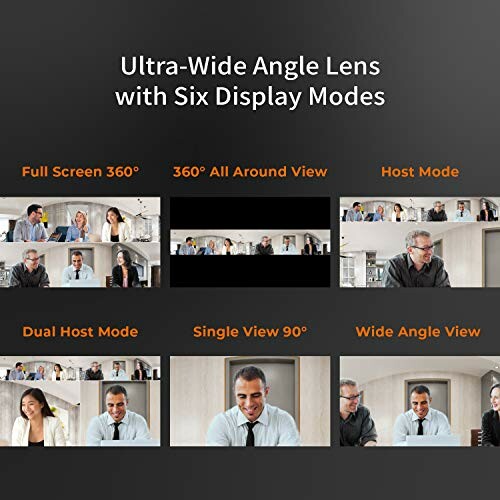 Check Current Price
Check Current Price
Your Top Questions About the J5create Webcam Answered
-
Q: Can I use the J5create webcam with different video conferencing apps?
A: Yes, the webcam is compatible with popular applications like Zoom, Microsoft Teams, and Google Meet.
-
Q: What is the video resolution of this webcam?
A: The webcam offers a full HD resolution of 1080p at 30 Hz for clear video.
-
Q: Is the microphone quality suitable for noisy environments?
A: While the built-in omnidirectional microphone captures sound well, it may struggle in very noisy settings.
-
Q: How do I connect the webcam to my computer?
A: The webcam features a USB plug-and-play setup, making it easy to connect to your computer.
-
Q: Are there any firmware updates needed?
A: Yes, users may need to perform firmware updates to ensure optimal functionality.










